There are more messaging platforms than ever before, with my friends using 1-4 messaging apps on their phones. Businesses have never been busier than they are now. Nowadays, businesses need to manage multiple communication channels with their customers. Some of their customers may prefer Messaging App A and some might prefer Messaging App B. This type of swift user behavior has put businesses to a test. If businesses do not adapt to these changes, they will start to experience a decrease in sales. These sales could’ve been theirs just because of a slow response to their customer’s inquiries.
As you already know the lifespan of an average online user is around 4 seconds to catch their attention, this change of behavior also contributes to reducing in willingness to wait for the answer (based on Simon Sinek, instant gratification). Based on the data we have across all industries, we do notice that inquirers are willing to wait a maximum of 3 minutes to get their answer from a live chat. Any longer will result in a loss of sales. Hence, omnichannel messaging is an important strategy for your customer service department & sales department. By having the right and suitable omnichannel messaging strategy, businesses can capture all inquiries from all channels easily without the risk of missing out on potential customers’ inquiries. Businesses are recommended to use software like oChats.io to help them to navigate their way within the omnichannel world.
The Benefits of Using oChats
Navigating in the omnichannel world consistently can be a time-consuming task and requires a lot of manpower (more manpower = more money require for hiring). The omnichannel world consists of:
Sales channels (for eg, marketplace platforms, websites, social media, etc)
Messaging channels (for eg, WhatsApp, Telegram, Facebook Messenger, Instagram, etc)
Payment method channels (e-Wallet, Bank Transfer, FPX, Buy Now Pay Later, etc)
Advertisement channels (Google Adwords, Facebook Ads, TikTok Ads, YouTube ads, etc)
Investment channels (Robo advisor, banks, ETFs, etc)
oChats provides a platform for businesses to navigate around the omnichannel world. oChats is a software that connects all messaging apps into 1 platform. This allows businesses to:
not miss any potential sales and inquiries
provide a good omnichannel experience
improve their customer satisfaction
send personalized promotion and marketing campaign
keep their customer updated with the latest market info
engage with their customer easier
improve brand recognition and stickiness
improve the relationship with their customers
reduce the cost of hiring customer service reps and sales rep
How to Setup and Configure Your oChats
The word “Integration” can be intimidating for most non-technical people because they know it can be difficult things to do. To achieve omnichannel experience in messaging, businesses are required to integrate multiple messaging channels with software. It can be costly to integrate and time-consuming too. This is why oChats provides easy and ready integration with only a few clicks.
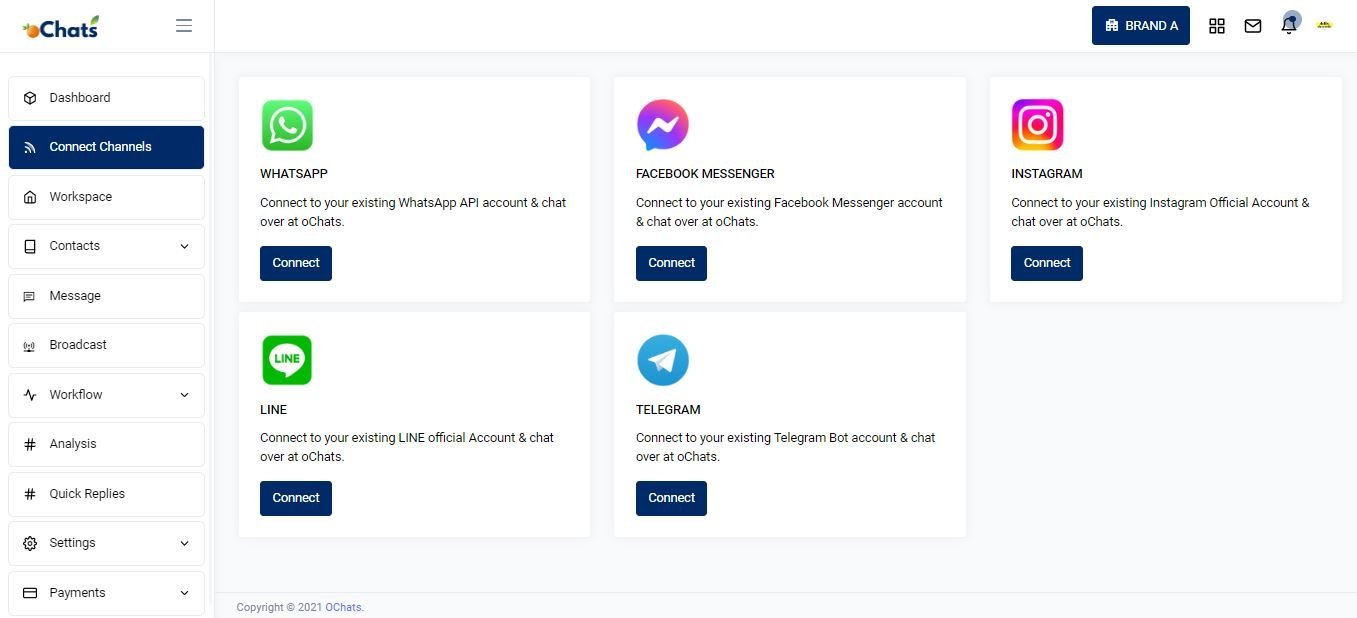
All the channel integrations within oChats are ready to integrate by connecting your account to oChats, so businesses do not need to invest time and resources in developing & integrating their software. Furthermore, the oChats team does provide a FREE channel integration service for any new onboarding user. Of course, there are some businesses out there that love to integrate themselves using oChats. They can always check out the documentation provided by the oChats team.
Once all the channel integrations are completed, you can start to send some test messages to see whether it works.
Use CRM System Effectively
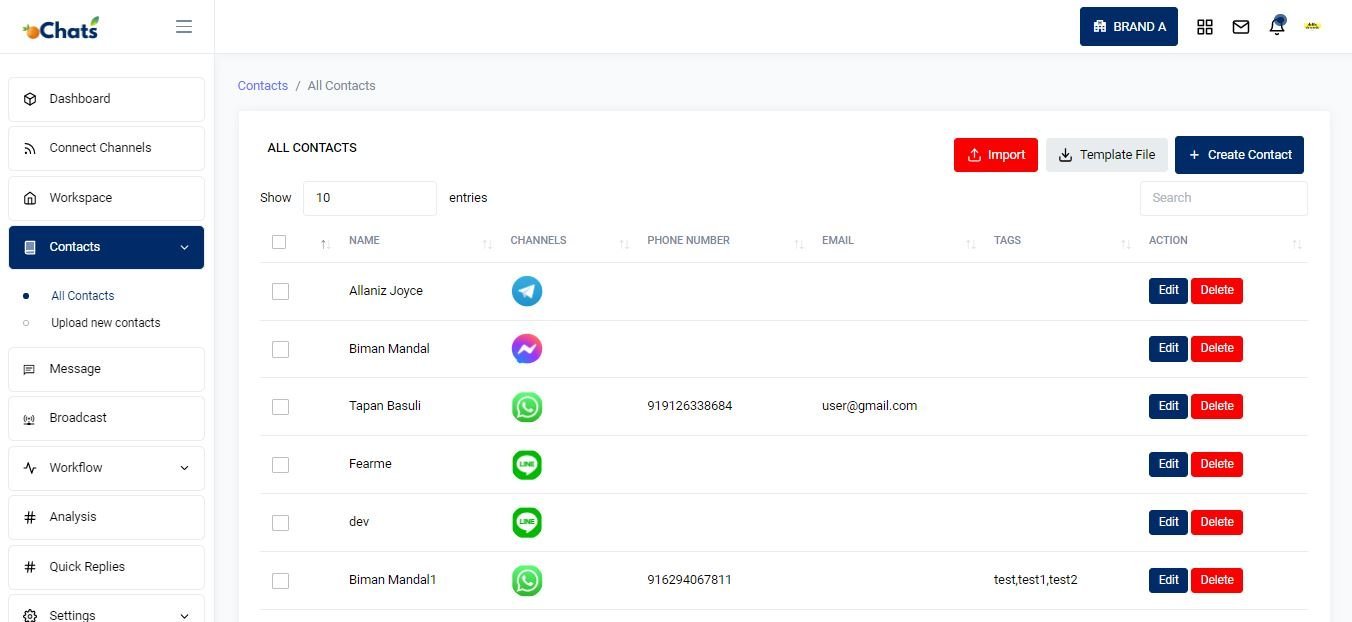
oChats has built a CRM system within the software. Their CRM system comes with a tag management system. A tag management system allows businesses to insert any custom tag in each contact. These contacts can be used for:
contact filtration
Businesses can filter your contact based on the tag you have labeled on every contact.
broadcast segmentation
Businesses can broadcast to a set of audiences with the tag businesses have labeled.
create, update and resolve customers’ problems
Businesses can create, update and resolve customer support tickets when customers raise their problems with businesses.
customer’s preferred shopping channels
Businesses can tag every contact based on the customer’s preferred shopping channels for future analytics purposes.
identifying the source of the traffic to a website
Businesses can tag every contact to identify every inquiry that comes to the website comes from which traffic source. This is extremely good when businesses want to analyze which advertisement platform should put more focus on.
perform analysis on contacts with tags
An extensive analysis can be done based on every contact when all the tagging is done perfectly.
and many more…
You can consult the oChats team for more use cases via WhatsApp.
Broadcast Messages with Well-crafted Messages
After you have uploaded your contact into the oChats CRM system, you can start to broadcast your message. oChats can help you broadcast your message to:
WhatsApp
Telegram
Facebook Messenger
Instagram
Signal
Email
LINE
Zalo
WeChat

However, please do take note that WhatsApp requires businesses to submit a message/template that businesses want to blast out for Meta approval. Approval usually takes 2 minutes to 24 hours. After the message/template has been approved, businesses can send out their well-crafted messages to the respective audience. Businesses can check on the status of the message in the Messages section within oChats.
Maximize The Use of oChats
There are also several ways businesses can maximize the use of oChats as a messaging platform. Here are some of the ways businesses can use:
Invite your employees to manage all incoming inquiries via oChats (for eg, customer service employees, sales reps, etc). You can even transfer a customer conversation from Sales Rep A to Sales Rep B.

Preset all the automated Quick Reply. This function is especially useful when you want to send out automated greeting messages or away messages.
Preset all Snippets. This function is saved businesses a lot of TIME by reducing the amount of typing time for sales reps or customer service reps. Employees do not need to type the answer which is frequently asked by the customer over and over again.
Conclusion
oChats can be a useful & helpful software for businesses. If businesses use oChats effectively (with accurate insight), they can propel their business in the correct direction and navigate around the ever-changing and ever-increasingly complex omnichannel world.

