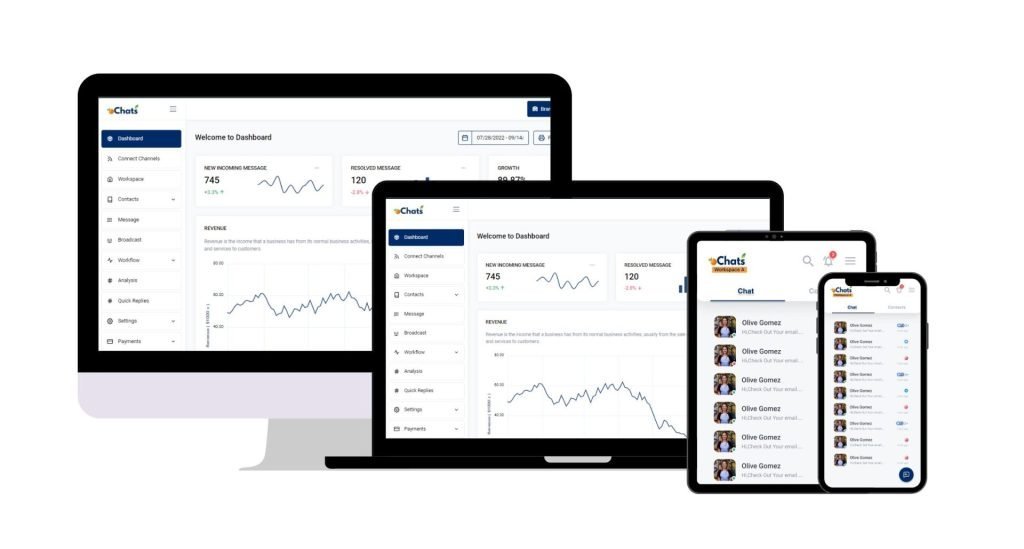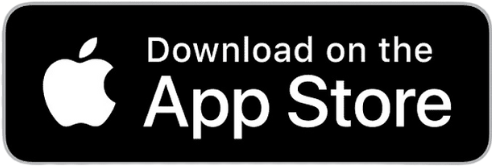Limited Time Offer: Enjoy a free 2-month plan when you sign up for the annual plan. Request for your 7-day free trial now.
Customer Service System

Own a customer service system that allows you to manage all business chats on a single platform.
- No credit card required
- Free channel integration
- 7-days free trial
- Free onboarding support


Join 1000+ successful organizations
Trusted by brands





Time Saved
Resolution Time
Response Time
NPS Score
1 messaging platform for marketing, sales, support & engineering
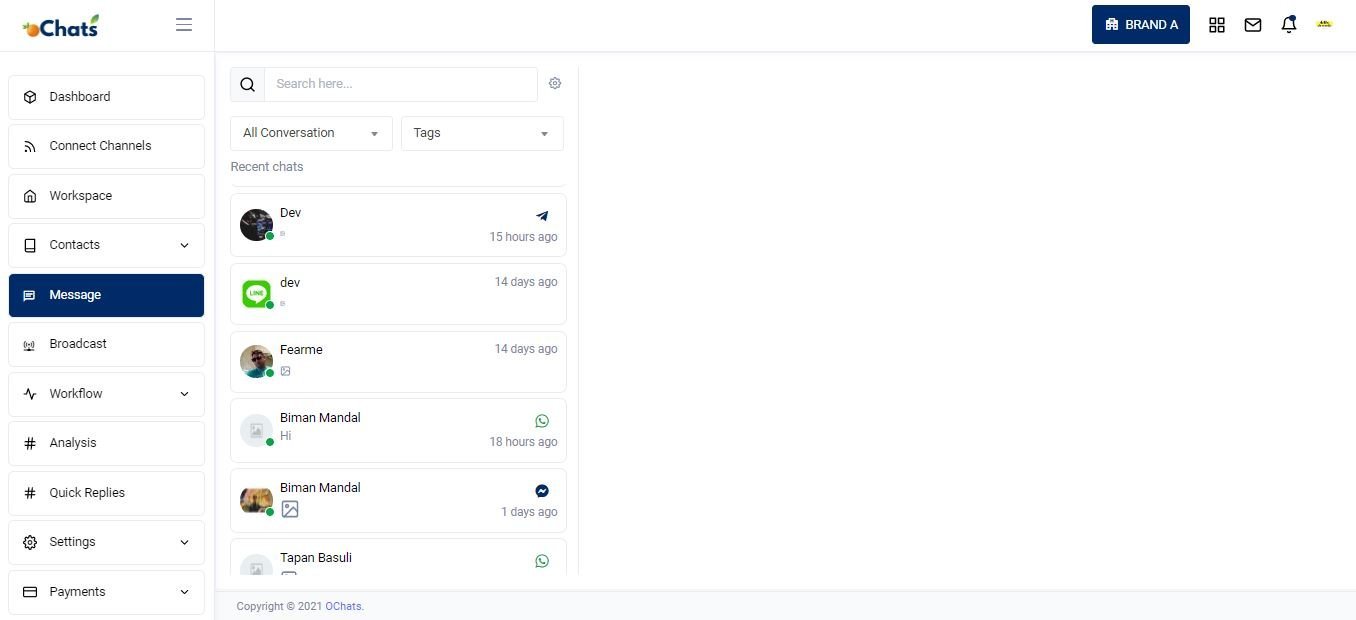
Merge contact
Merge the same contact across different messaging apps for better management. Keeping every contact clean and organized.
Transfer a conversation to another team member
Enable your team to quickly transfer the conversation from 1 person to another and leave an internal note for reference purposes.
Add a custom tag
Manage every contact easily by inserting custom tags. Never miss any follow-up anymore.

Create marketing campaign
Enable your team to launch and schedule any marketing easily. Your team can even include the button in the WhatsApp message to improve the clickthrough rate of your marketing campaign.
Personalized broadcast
Allow your team to send personalized marketing messages to increase marketing engagement.
Reach right people
Send highly personalized messages to targeted prospects and customers to the right messaging app.
Optimize by channel
Leverage the unique traits of each channel. Make the most of every message with features like mixed media, templates and tags.

Invite your colleagues to manage all your business inquiries & contacts.
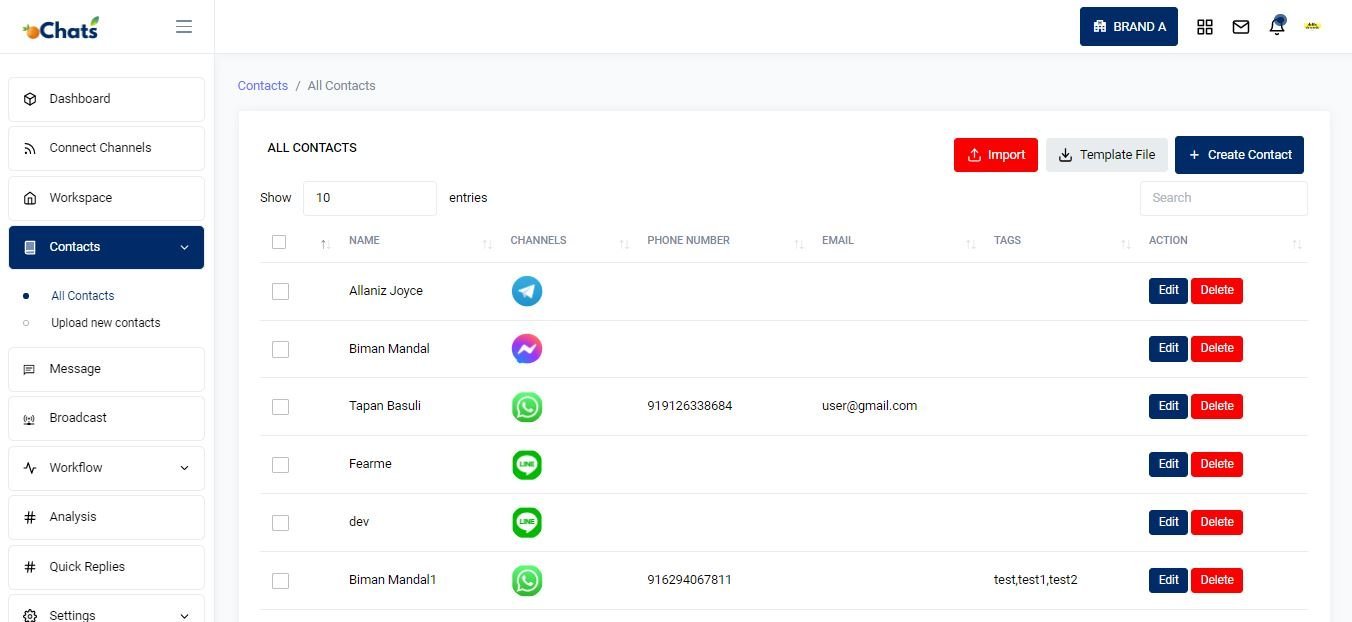
Contact channels
Every contact will be saved with the source of channels it comes from. Everything will be properly documented for your convenience.
Merge contacts
2 conversations of the same person from different messaging apps can be merged so your team can have an organized conversation and contact information from 1 person.
Custom contacts field
Create any contact field easily. Having a custom contact book designed specifically only for you.
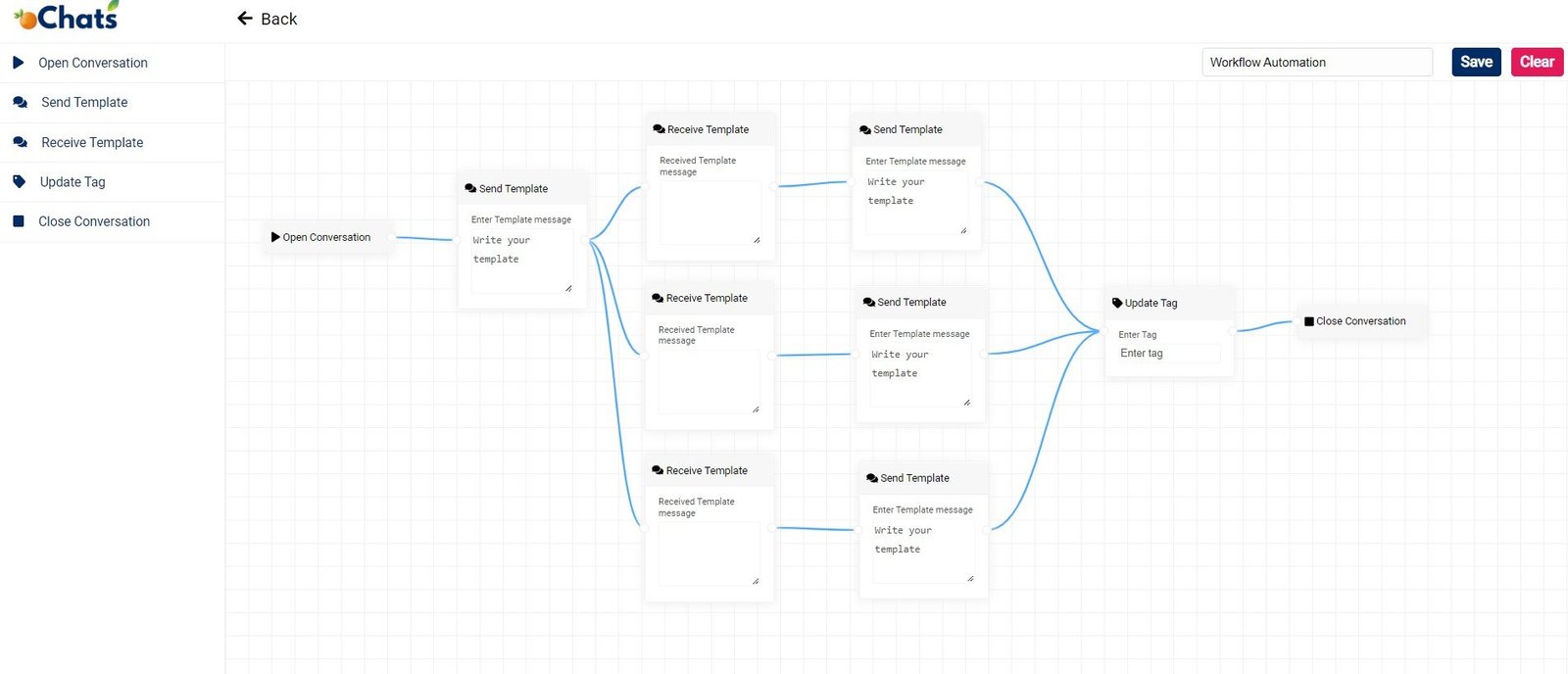
Menu-based chatbot
Build a 24/7 chatbot by using automated rules created within workflow automation.
Chat routing
Route every conversation to correct pre-assigned team members efficiently & accurately.
Tag contact automatically
Tag every contact with a specific tag. These tags can be used for filtering all conversations easier in the Contact module.
Qualify leads automatically
Stop wasting time to qualify your leads one by one. Automate it by using workflow automation.
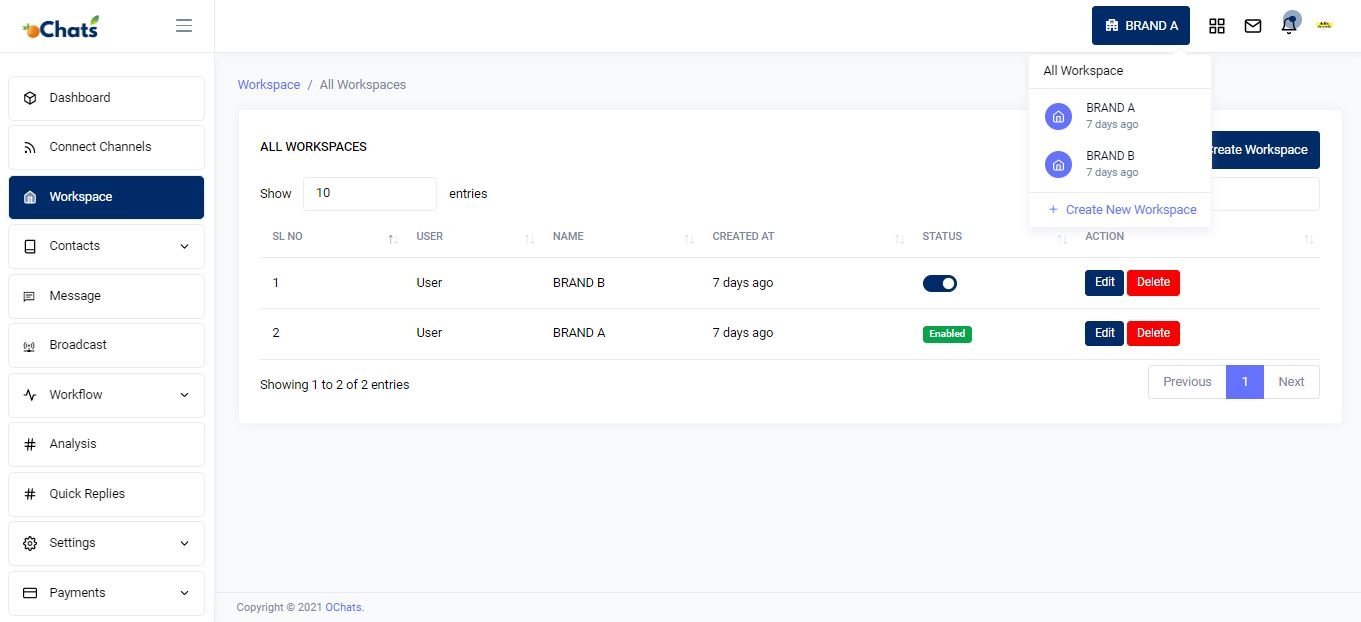
Managing all companies can be very expensive. We believe in providing real value to all businesses at an affordable rate. That’s why we have decided to provide unlimited workspaces for any businesses to manage all companies in 1 platform. Super convenient!
Don’t worry! Every workspace has its own unique contact module, message module, user permission module and more.
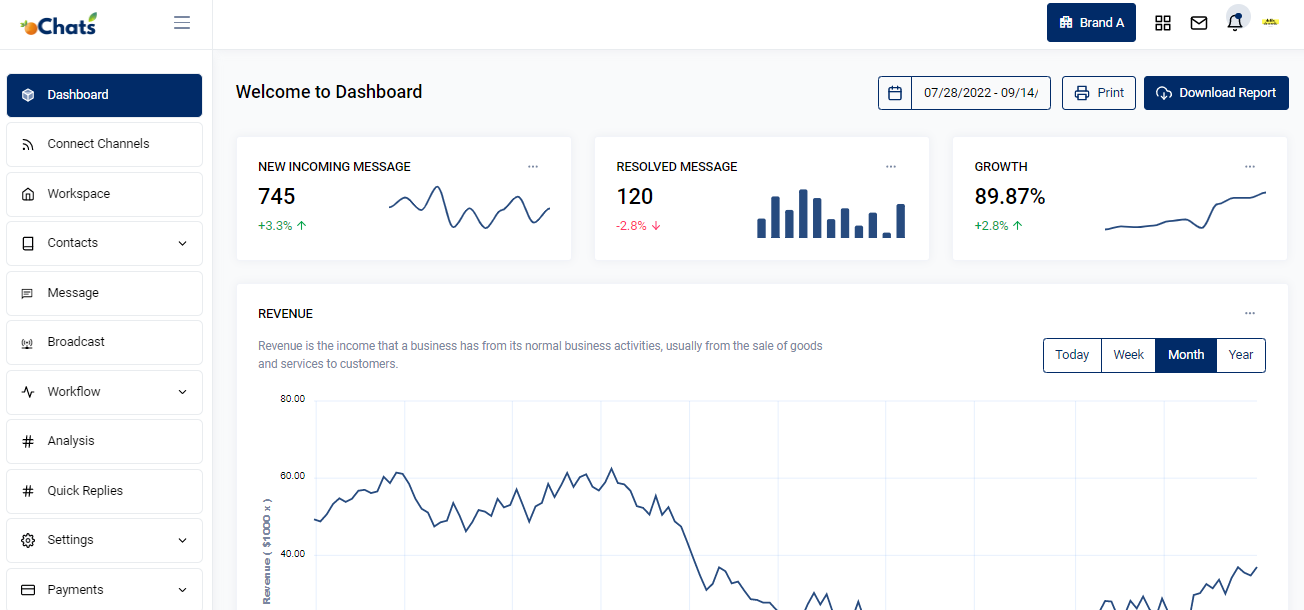 View overall health of your communication chat channels in a glance. View information such as:
View overall health of your communication chat channels in a glance. View information such as:
- New incoming message
- No of message resolved
- Growth of your incoming inquiries
- No of conversation

Integrate/Install WordPress plugin / Shopify app in your website in order to send automated messages such as:
- Order notification message
- Abandoned cart notification message
- Refund order notification message
- Return order notification message
- Reminder after X days if payment is still not completed yet
- Shipping receipt notification message
- Successful appointment booking notification message
- Cancelled appointment booking notification message
- Appointment reminder notification message
- and many more.
Message Module
1 contact, 1 story
1 contact contains every message, email, web chat & internal discussion. All functionalities are built for you to manage your story well.
Merge contact
Merge the same contact across different messaging apps for better management. Keeping every contact clean and organized.
Transfer a conversation to another team member
Enable your team to quickly transfer the conversation from 1 person to another and leave an internal note for reference purposes.
Add a custom tag
Manage every contact easily by inserting custom tags. Never miss any follow-up anymore.

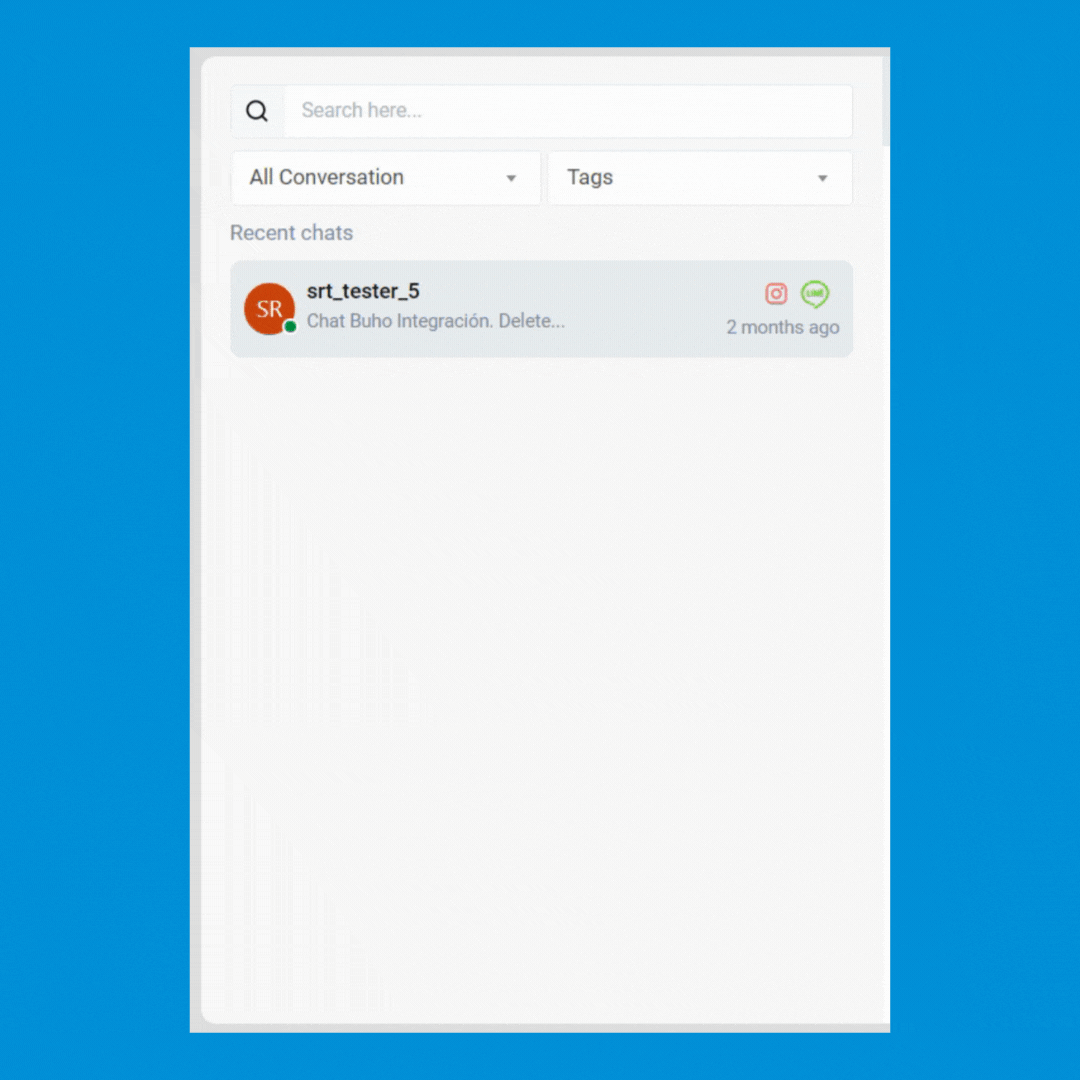
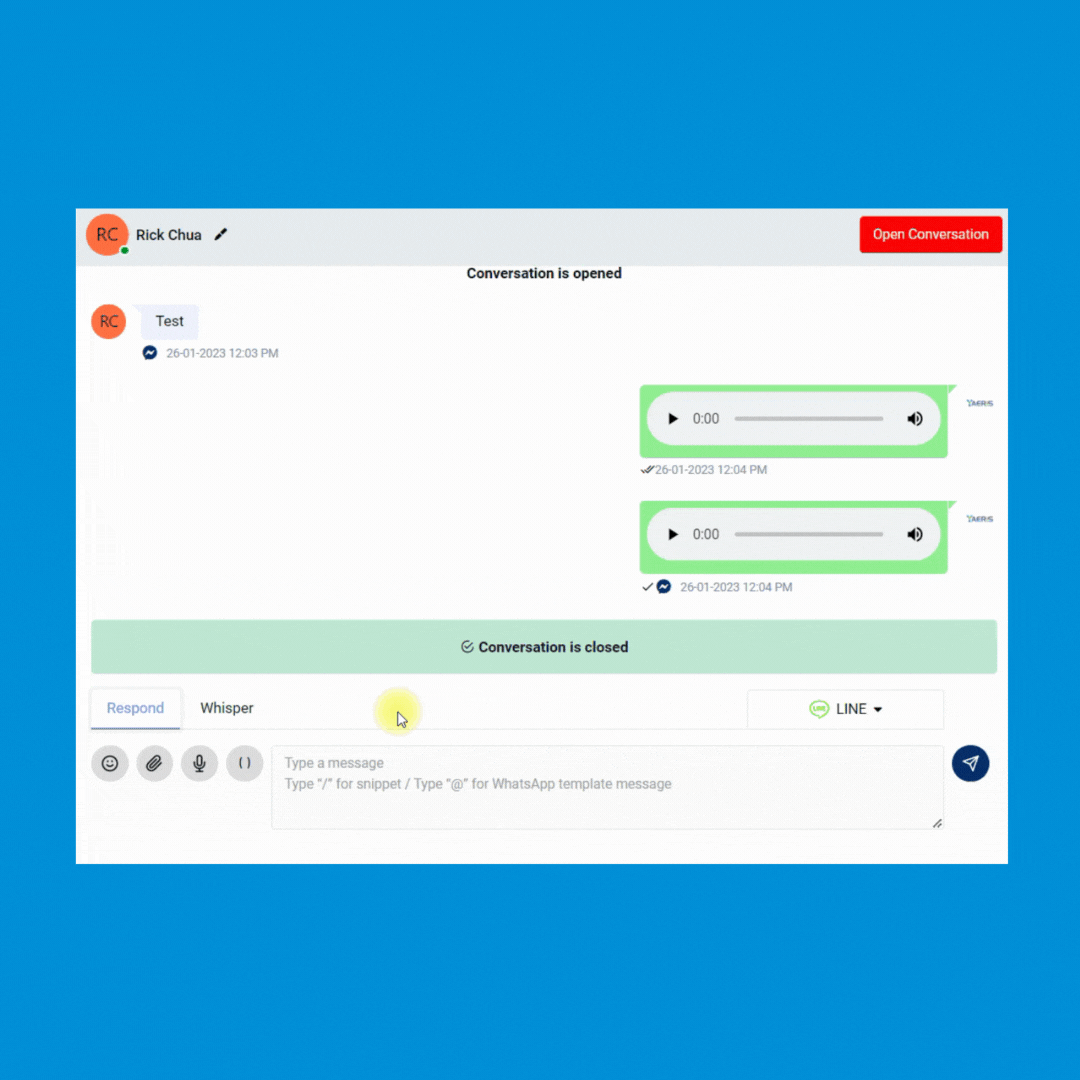
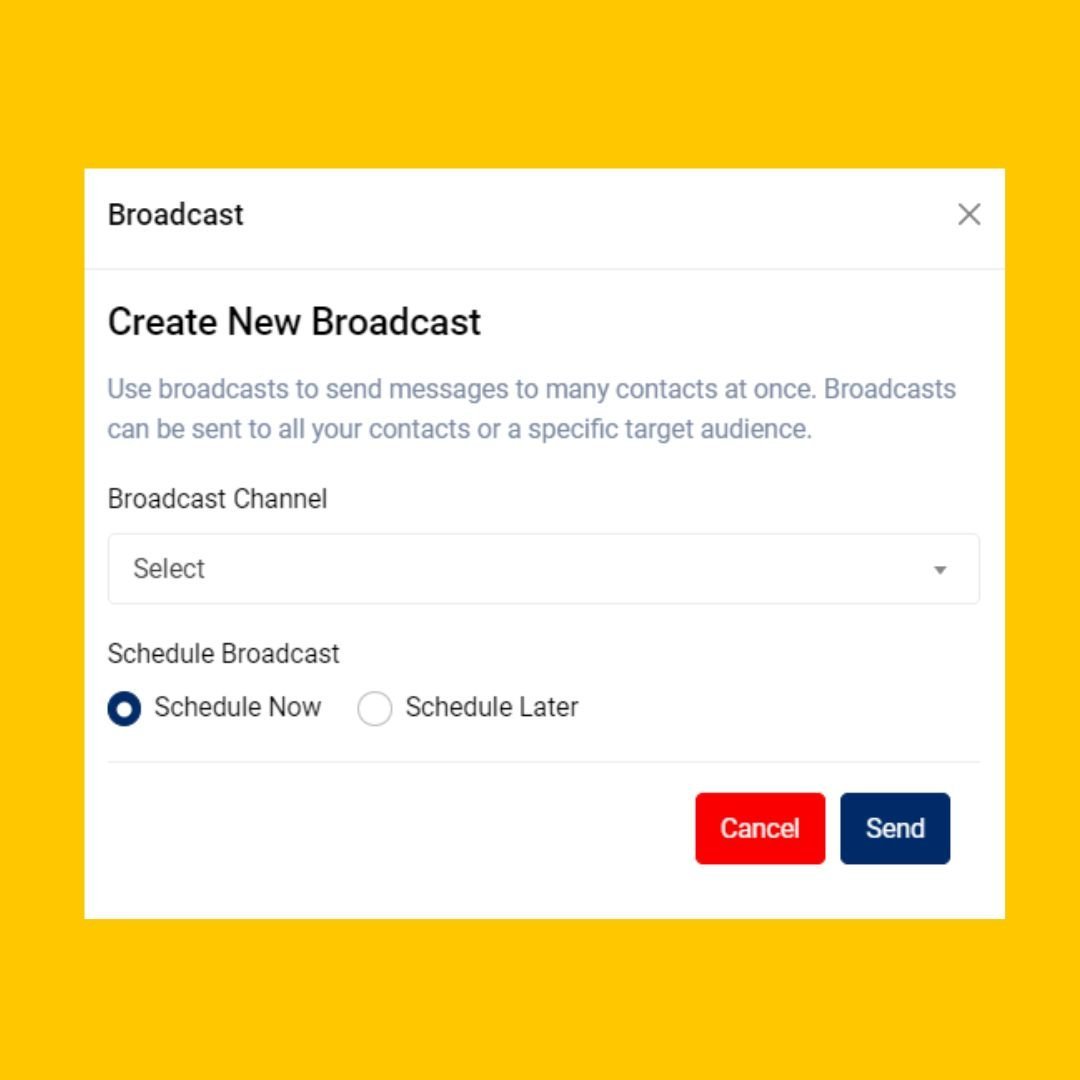

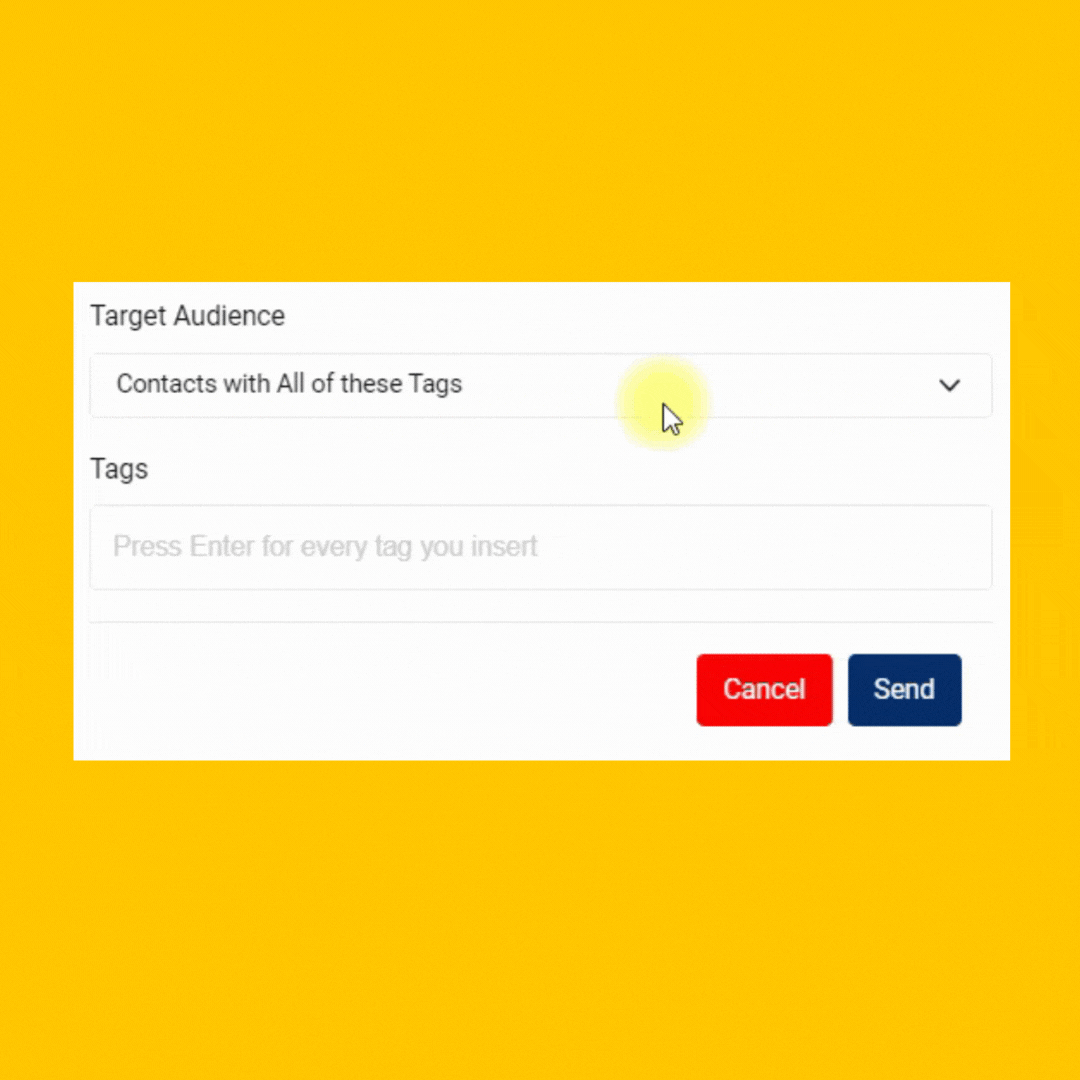
Broadcast Module
Broadcast messages with 100% delivery rate
Send PROMOTIONAL MESSAGES with WhatsApp API provides a 100% delivery rate & instantaneous delivery.
Create marketing campaign
Enable your team to launch and schedule any marketing easily. Your team can even include the button in the WhatsApp message to improve the clickthrough rate of your marketing campaign.
Personalized broadcast
Allow your team to send personalized marketing messages to increase marketing engagement.
Reach right people
Send highly personalized messages to targeted prospects and customers to the right messaging app.
Optimize by channel
Leverage the unique traits of each channel. Make the most of every message with features like mixed media, templates and tags.
Workspace Module
1 Platform, Unlimited Companies
Manage all incoming messages under your companies and brands using a single platform.
Managing all companies can be very expensive. We believe in providing real value to all businesses at an affordable rate. That’s why we have decided to provide unlimited workspaces for any businesses to manage all companies in 1 platform. Super convenient!
Don’t worry! Every workspace has its own unique contact module, message module, user permission module and more.
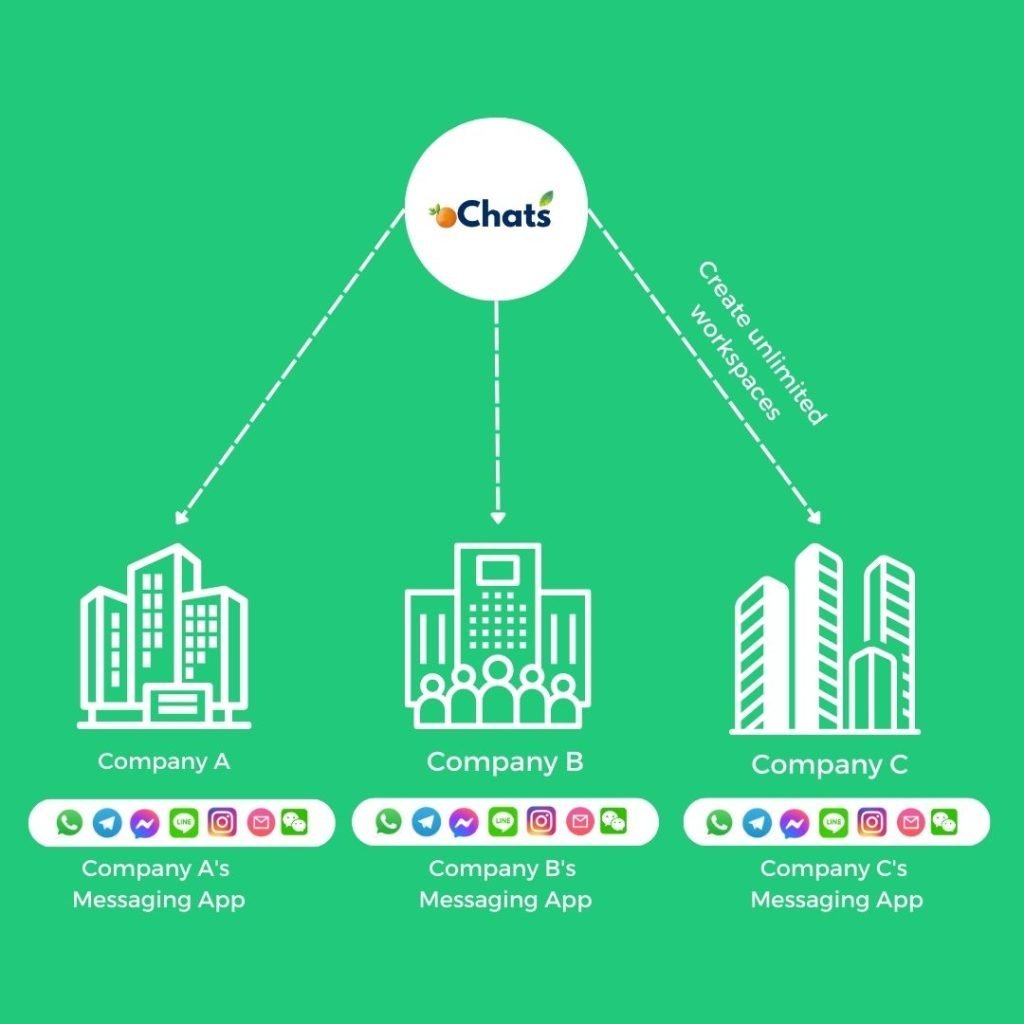


Contacts Module
1 Platform, Unlimited
Contacts From Different Messaging Apps
Never worry about expensive charges because of the high volume of contacts.
Contact channels
Every contact will be saved with the source of channels it comes from. Everything will be properly documented for your convenience.
Merge contacts
2 conversations of the same person from different messaging apps can be merged so your team can have an organized conversation and contact information from 1 person.
Custom contacts field
Create any contact field easily. Having a custom contact book designed specifically only for you.
Workflow Module
Autoreply messages with workflow automation
Build a rule-based CHATBOT to free up your team’s time

Menu-based chatbot
Build a 24/7 chatbot by using automated rules created within workflow automation.
Chat routing
Route every conversation to correct pre-assigned team members efficiently & accurately.
Tag contact automatically
Tag every contact with a specific tag. These tags can be used for filtering all conversations easier in the Contact module.
Qualify leads automatically
Stop wasting time to qualify your leads one by one. Automate it by using workflow automation.
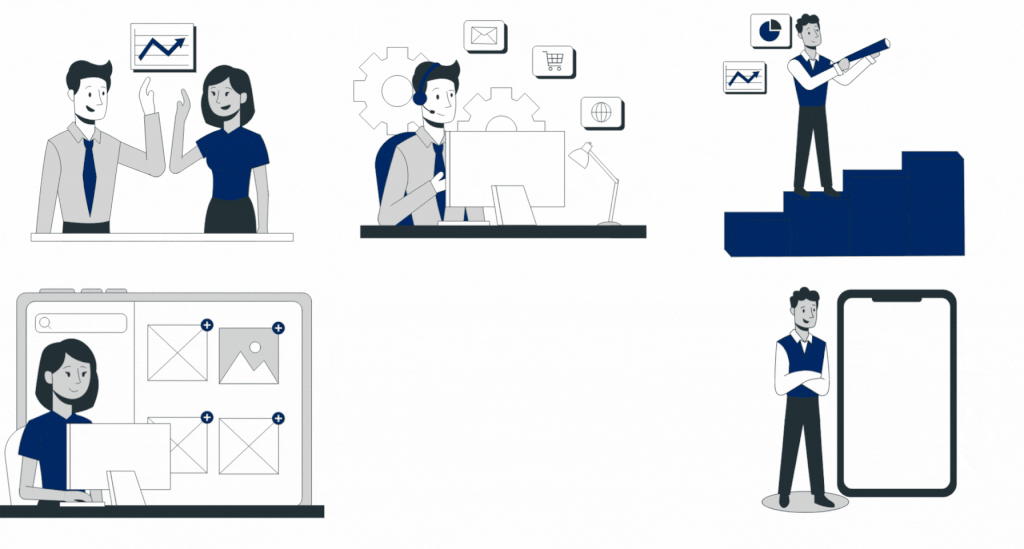
Admin Module
Supervisor Dashboard with Helicopter View
Save your time juggling from 1 messaging app after another. Have a Helicopter View with oChats.io.
Analyse all conversations
Gain long-view perspectives on team, conversation and overall messaging performance. On a single page, learn which Users are exceeding expectations, conversation response and resolution time trends.
Determine user permission
Assign unique permission for every team member by giving permission access on certain modules only.
Full control over everything
Having a full control on every team member's access has never been easier before. Revoke their access if user has resigned from your company.

Pricing
Connect All Messaging Apps in 1 Platform
Never miss any lead anymore

1 Messaging Platform & Access By Everyone
No more switching between teams, and messaging apps.
All Channels, 1 Platform.
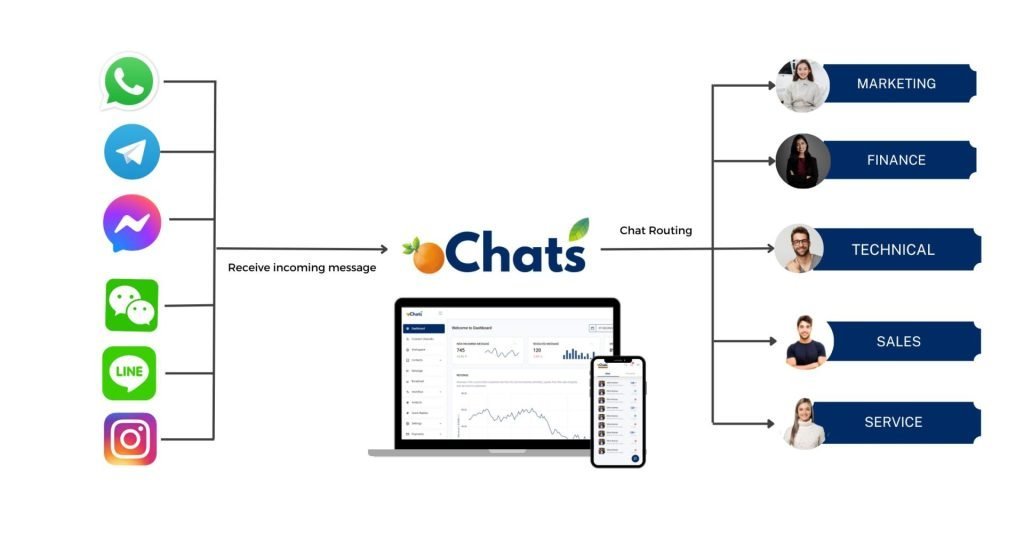
Bringing all messaging benefits to you
Suitable for marketing, sales, support & engineering department

Broadcast Messages & Start Conversations
Send promotional updates, shipping updates, delivery reminders, payment reminders and other notifications on WhatsApp using our API’s
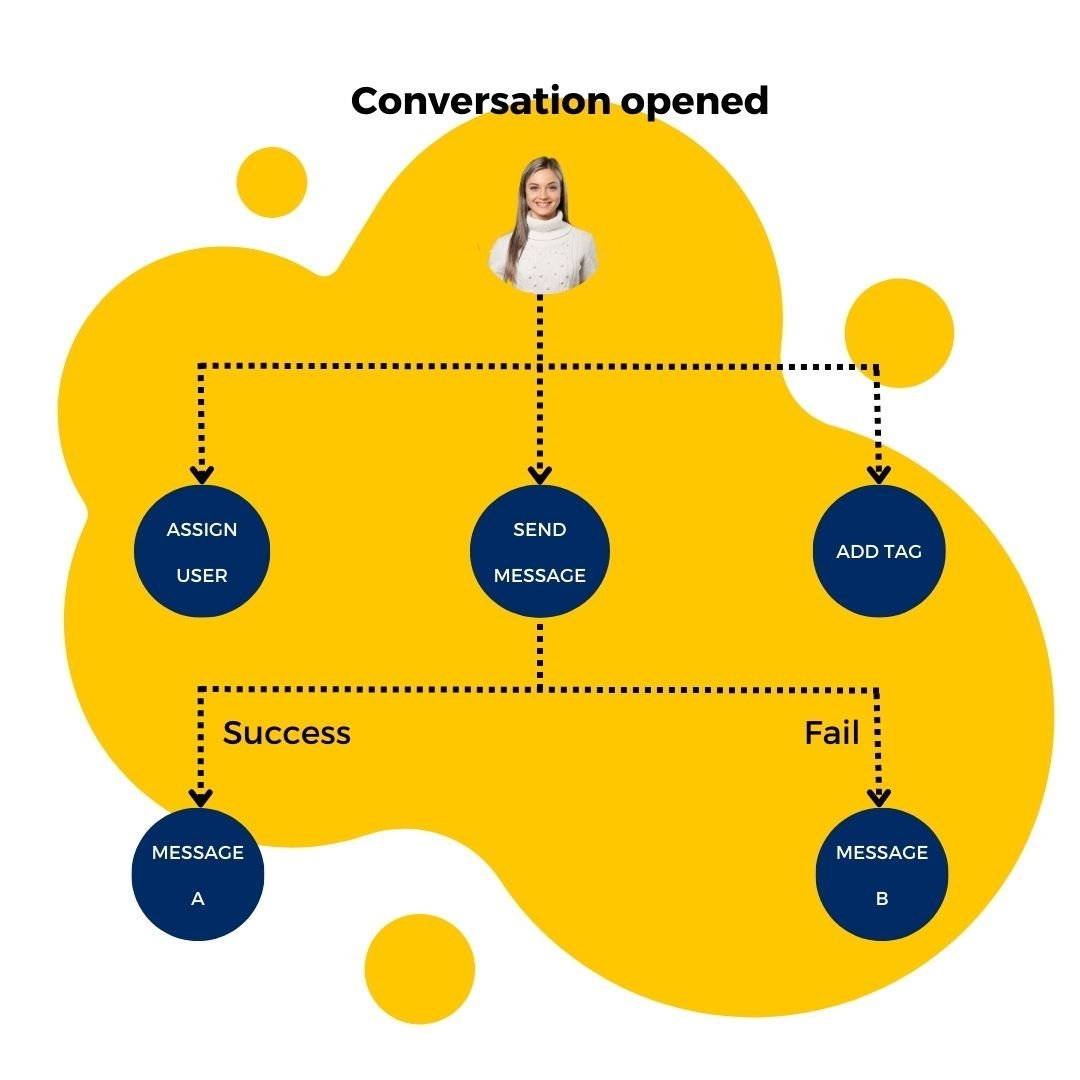
Automate all incoming inquiries with autoreply message
Autoreply all incoming messages with a proper workflow and create a great engagement rate in the process.

Manage all communication channels in 1 platform
Integrate all your business communication channels with oChats software. Then, you can manage all incoming and outgoing chat messages in 1 platform.
Simple & Straightforward Sign Up Process
Customer Service System
Subscribe
Sign up an oChats account.
Integration
Connect & integrate to your desired channels from oChats dashboard
Chat
You are ready to go! Start chatting away with your visitors and customers. Manage multiple communication channels in 1 platform.
Let's Go To The Future
What happens after you adopt this structure?

Manage everything at scale
You can invite any number of employees to manage and reply to thousands of inquiries at scale easily. No more missing out on any potential leads which could contribute to your actual sales!
- No credit card required
- Free channel integration
- 7-days free trial
- Free onboarding support
Enterprise Security Protection
Your data hosts at Amazon Web Service
Data Secured
Your data is secured by AWS data protection protocol. AWS data protection services provide encryption and key management and threat detection that continuously monitors and protects your accounts and workloads.
AWS Threat Detection & Continuous Monitoring
AWS identifies threats by continuously monitoring the network activity and account behavior that might harm your data
AWS Compliance & Data Privacy
AWS gives you a comprehensive view of your compliance status and continuously monitors your environment using automated compliance checks based on the AWS best practices and industry standards your organization follows.
SSL Encryption
oChats data is encrypted both when it is sent to and from our servers as well as it rests.
Permission Access
oChats lets you decide who can access to your platform. You can also assign the level of access a person can access
Watch oChats.io In Action
Video demo
Frequent Asked Questions
oChats stands for Omnichannel Chat System. It is a software which allows business owners to manage their business conversation in 1 dashboard. Business owners can connect to their existing communication channels (such as WhatsApp, Telegram, LINE, Facebook Messenger, Instagram, Shopee, Lazada and more) which they are currently using with their customer.
Basically, you can insert button in your WhatsApp text and display it to your customer/prospect. A built in WhatsApp button creates a great encouragement/Call-to-action (CTA) for user to take action by clicking on the button.
You can check our pricing at here.
There are no hidden charges. We are very transparent. If you look in our pricing page closely, you will realize that there are 3 types of charges:
- oChats software subscription fee
- You can choose either monthly or annually
- WhatsApp API fee
- Since Meta owns WhatsApp, Meta will be using Facebook Business Manager to charge you. You can refer to WhatsApp fee pricing for more detailed information.
- WhatsApp API provider fee
- Meta has appointed several WhatsApp API provider globally. If you want to use official WhatsApp Business API, you have to go through these providers. As of now, we have 2 famous service providers, 360dialog & Gupshup. Of course, there will be more service providers coming in the future. Stay tune. As for WhatsApp API provider’s pricing, you can refer to the pricing at our pricing page.
No. Only WhatsApp has a more complicated structure.
WhatsApp has two products for business, WhatsApp Business App & WhatsApp Business API.
WhatsApp API (Business API) is designed for companies that need multiple users. Unlike the App, it does not have a desktop or mobile interface. To reply to messages, you need to connect WhatApp API to a Messaging Software (like ochats.io).
WhatsApp API does not have all the same features as WhatsApp Business App, WhatsApp Calls & WhatsApp Catalogs are not yet available. They will be added by WhatsApp in the future. Group chats are also not supported, but it looks like WhatsApp is not in a hurry to add them.
WhatsApp API is only available through partners like 360dialog and partners are free to set their own prices. This 360dialog WhatsApp API account includes unlimited Session Messages and bills Template Messages at the WhatsApp Standard Rate. It is currently the cheapest WhatsApp API product on the market.
To prevent Spam messaging WhatsApp has created Session & Template Messages in the WhatsApp API product. Anytime you reply to a Customer within 24 hours it is considered a Session Any time you message a Customer more than 24 hours after they message you, it is considered a Template Message.
Template Messages may not be promotional and a Template must be approved by WhatsApp before it can be used to message customers. Once approved you can use it as many times as you like.
Meanwhile, Template Messaging is limited to 50 unique customers in a rolling 24-hour period before Facebook Business Verification and each Template Message is billed at the WhatsApp Standard Rate.
Prices on WhatsApp’s end is separate from 360dialog’s and are subjected to change.
A Facebook Business Account, also known as Facebook Business Manager, is the place where a company manages all their Facebook assets including Facebook Ads, Facebook Pixels, Facebook Pages & more. If your company uses any of these tools, it is likely you have an Admin at your company with access to Facebook Business Manager. To complete your WhatsApp API Account – Facebook (WhatsApp is owned by Facebook) will need to verify your Facebook Business Account belongs to a real business.
To do this you will need to go to your Facebook Business Manager, navigate to Business Settings then Business Info. Once you press the Verify button you will need to submit company documents & provide an address. It will take 1 to 3 business days for Facebook to verify your business. We recommend you do this process, before you begin the Sign Up Process above.
WhatsApp verifies companies are using their own brand and are not impersonating any other business. WhatsApp also verifies the company does not operate a line of business which is not allowed by WhatsApp Commerce Policy.
WhatsApp will need to approve your WhatsApp Display Name. To be verified quickly use a Display Name that matches your Legal Business Name or Website branding. Do not use all capitals, extra punctuations, emojis or symbols. Display Name verification will begin once you add & verify a Phone Number to your 360dialog WhatsApp API account.
The WhatsApp Commerce Policy prohibits business transactions of illegal products or services. Accounts that do not abide by the policy will not qualify for a WhatsApp Business Account. Although it is possible to appeal WhatsApp’s decision, if you fail WhatsApp Commerce Policy verification, the WhatsApp account will not be activated. Commerce Policy verification will begin once you add & verify a Phone Number to your 360dialog WhatsApp API account.
Here are examples of businesses that are not allowed by WhatsApp Commerce Policy. Companies that sell drugs (prescription or otherwise), tobacco, alcohol, unsafe ingestible supplements, weapons, ammunition, explosives, animals, adult products or services, body parts or fluids, medical or healthcare products, real money gambling and dating services.
Keep in mind if your brand is involved in any of the above businesses, your brand can still get a WhatsApp API account. However, you will not be allowed to use your WhatsApp API account to trade in these items. You may be required to explain how you will be using the account in your appeal.
To use this WhatsApp API account, you will need to add a phone number you control. It is best to use your company phone number. However, you cannot use a phone number that is currently in use with a WhatsApp or WhatsApp Business App account.
If the phone number is already in use with a WhatsApp or WhatsApp Business App account, you can still use it. However, you will need to delete your WhatsApp or WhatsApp Business App account before attempting the SMS or Voice Call verification. If you do not delete the account, the SMS or Phone Verification will fail.
Deleting the account will cause downtime and you will not receive your Customer messages until you connect to ochats.io. To delete the WhatsApp or WhatsApp Business App account open the WhatsApp account and go to Settings > Account > Delete Account.
Keep in mind, deleting the WhatsApp or WhatsApp Business App account will cause you to lose your Contacts & Messages. You can avoid this by using a number that is not currently associated with a WhatsApp or WhatsApp Business App account.
In summary, there are only 2 types of costs in WhatsApp Business API, Template message and Sessions message. Both of these costs are only applicable for outbound messages. Should 360dialog removes the ongoing promotion, it will be back to these charges as stated below.
Template message fee
Country | First 250K messages | Next 750K messages | Next | Next | Next | Next | Next | > 25M messages |
Argentina | $0.050 | $0.049 | $0.048 | $0.046 | $0.044 | $0.041 | $0.041 | $0.041 |
Brazil | $0.057 | $0.055 | $0.053 | $0.048 | $0.044 | $0.038 | $0.032 | $0.032 |
Chile | $0.070 | $0.069 | $0.068 | $0.066 | $0.066 | $0.066 | $0.066 | $0.066 |
Colombia | $0.012 | $0.011 | $0.011 | $0.009 | $0.009 | $0.009 | $0.009 | $0.009 |
Egypt | $0.082 | $0.081 | $0.078 | $0.075 | $0.075 | $0.075 | $0.075 | $0.075 |
France | $0.092 | $0.086 | $0.077 | $0.065 | $0.065 | $0.065 | $0.065 | $0.065 |
Germany | $0.103 | $0.101 | $0.100 | $0.095 | $0.090 | $0.086 | $0.086 | $0.086 |
India | $0.005 | $0.005 | $0.005 | $0.005 | $0.005 | $0.004 | $0.004 | $0.004 |
Indonesia | $0.029 | $0.028 | $0.028 | $0.027 | $0.027 | $0.025 | $0.024 | $0.024 |
Israel | $0.028 | $0.027 | $0.025 | $0.022 | $0.022 | $0.022 | $0.022 | $0.022 |
Italy | $0.050 | $0.050 | $0.049 | $0.047 | $0.045 | $0.042 | $0.042 | $0.042 |
Malaysia | $0.049 | $0.048 | $0.046 | $0.043 | $0.039 | $0.035 | $0.035 | $0.035 |
Mexico | $0.032 | $0.031 | $0.031 | $0.029 | $0.028 | $0.026 | $0.026 | $0.026 |
Netherlands | $0.096 | $0.093 | $0.089 | $0.083 | $0.083 | $0.083 | $0.083 | $0.083 |
Nigeria | $0.038 | $0.036 | $0.031 | $0.026 | $0.026 | $0.026 | $0.026 | $0.026 |
Pakistan | $0.030 | $0.029 | $0.028 | $0.026 | $0.026 | $0.026 | $0.026 | $0.026 |
Peru | $0.053 | $0.050 | $0.046 | $0.040 | $0.040 | $0.040 | $0.040 | $0.040 |
Russia | $0.057 | $0.056 | $0.054 | $0.050 | $0.046 | $0.041 | $0.041 | $0.041 |
Saudi Arabia | $0.031 | $0.030 | $0.028 | $0.025 | $0.025 | $0.025 | $0.025 | $0.025 |
South Africa | $0.024 | $0.023 | $0.021 | $0.018 | $0.018 | $0.018 | $0.018 | $0.018 |
Spain | $0.046 | $0.044 | $0.043 | $0.040 | $0.040 | $0.040 | $0.040 | $0.040 |
Turkey | $0.012 | $0.012 | $0.011 | $0.010 | $0.009 | $0.008 | $0.008 | $0.008 |
United Arab Emirates | $0.028 | $0.028 | $0.027 | $0.026 | $0.026 | $0.026 | $0.026 | $0.026 |
United Kingdom | $0.048 | $0.047 | $0.046 | $0.043 | $0.039 | $0.036 | $0.036 | $0.036 |
North America* | $0.010 | $0.010 | $0.010 | $0.009 | $0.008 | $0.007 | $0.007 | $0.007 |
Rest of Africa* | $0.069 | $0.067 | $0.066 | $0.061 | $0.055 | $0.050 | $0.050 | $0.050 |
Rest of Asia Pacific* | $0.061 | $0.060 | $0.059 | $0.056 | $0.053 | $0.050 | $0.050 | $0.050 |
Rest of Central & Eastern Europe* | $0.074 | $0.073 | $0.071 | $0.067 | $0.062 | $0.057 | $0.057 | $0.057 |
Rest of Latin America* | $0.062 | $0.061 | $0.059 | $0.056 | $0.052 | $0.049 | $0.049 | $0.049 |
Rest of Middle East* | $0.062 | $0.061 | $0.060 | $0.057 | $0.054 | $0.052 | $0.052 | $0.052 |
Rest of Western Europe* | $0.090 | $0.089 | $0.087 | $0.083 | $0.078 | $0.074 | $0.074 | $0.074 |
Other* | $0.046 | $0.046 | $0.046 | $0.046 | $0.046 | $0.046 | $0.046 | $0.046 |
The list of countries are as follow:
- Canada
- United States
- Algeria
- Angola
- Benin
- Botswana
- Burkina Faso
- Burundi
- Cameroon
- Chad
- Congo
- Eritrea
- Ethiopia
- Gabon
- Gambia
- Ghana
- Guinea-Bissau
- Ivory Coast
- Kenya
- Lesotho
- Liberia
- Libya
- Madagascar
- Malawi
- Mali
- Mauritania
- Morocco
- Mozambique
- Namibia
- Niger
- Rwanda
- Senegal
- Sierra Leone
- Somalia
- South Sudan
- Sudan
- Swaziland
- Tanzania
- Togo
- Tunisia
- Uganda
- Zambia
- Afghanistan
- Australia
- Bangladesh
- Cambodia
- China
- Hong Kong
- Japan
- Laos
- Mongolia
- Nepal
- New Zealand
- Papua New Guinea
- Philippines
- Singapore
- Sri Lanka
- Taiwan
- Tajikistan
- Thailand
- Turkmenistan
- Uzbekistan
- Vietnam
- Albania
- Armenia
- Azerbaijan
- Belarus
- Bulgaria
- Croatia
- Czech Republic
- Georgia
- Greece
- Hungary
- Latvia
- Lithuania
- Macedonia
- Moldova
- Poland
- Romania
- Serbia
- Slovakia
- Slovenia
- Ukraine
- Bolivia
- Costa Rica
- Dominican Republic
- Ecuador
- El Salvador
- Guatemala
- Haiti
- Honduras
- Jamaica
- Nicaragua
- Panama
- Paraguay
- Puerto Rico
- Uruguay
- Venezuela
- Bahrain
- Iraq
- Jordan
- Kuwait
- Lebanon
- Oman
- Qatar
- Yemen
- Austria
- Belgium
- Denmark
- Finland
- Ireland
- Norway
- Portugal
- Sweden
- Switzerland
- Other remaining countries
Yes. We have an official WhatsApp customer support. On top of that, we provide free integration service for first time user.
You can install the WordPress plugin/Shopify app in your website. After installation, you will enjoy these benefits:
- You will be able to view the incoming orders flow into oChats
- You will know who is your repeat customer
- You will know the exact same customer buys from which channel more often.
- You will know majority of the inquiries come from which channel
- You will know your customer lifetime value.
Build a connector for Magento is part of our development route map. We will notify all of our users once it is ready. In the mean time, you can use oChats first without integration for now.
Build an Open API is part of our development route map. We will notify all of our users once it is ready. In the mean time, you can use oChats first without integration for now.
Yes, we do. We provide free integration for first time onboarding user. You can reach out to our official WhatsApp channel for assistance.
Yes, we do. You can refer to our documentation here.
Yes. Our software can manage different brands separately. Basically, every brand will have their own workspaces. For eg,
- Brand A uses WhatsApp A, Telegram A & LINE A to communicate with customers
- Brand B uses WhatsApp B, FB Messenger B & Email B to communicate with customers
All brands you have created under your oChats account will share the same storage capacity. Once your storage has reached the limit, you can always add on more storage capacity.
Yes, you can. As long as WhatsApp approves your message, then you can blast using our software. Every time you want to perform any form of broadcast message, WhatsApp needs to review first.
Here is WhatsApp template guideline.
Start your 7-day FREE trial now
- No credit card required
- Free training
- Free channel integration service
- Free onboarding support
- Standard live chat support